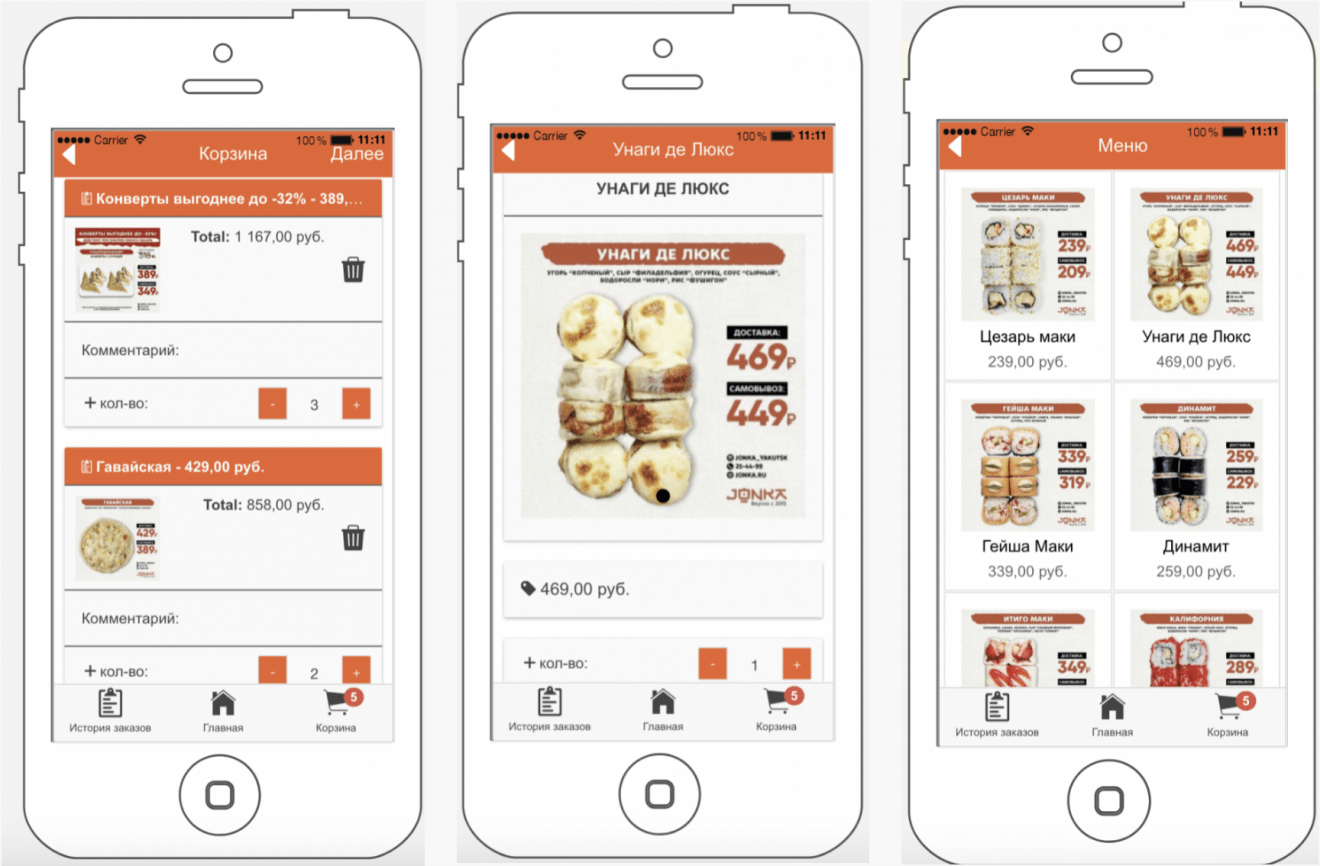M-Cart Module
Thanks to the new M-Cart module , you can sell your products from your store in the mobile app. Users will be able to pay online through various payment gateways or in cash at your store or on delivery.
DISTINCTIVE FEATURES OF THE COMMERCE FUNCTION:
- Support for the quantity of goods in the store. You will know exactly how much product you have left, and the buyer, if necessary, will not be able to buy a product that is not available. Products without availability are highlighted in red.
- Products and categories can be displayed not only in the form of a list, as in the original version, but also tiles — thanks to this store looks more compact.
- Now products are not tied to categories-if your store has a small amount of goods or only one category of goods — you can display them all at once, without selecting categories, and the output of the description of the main category is simply disabled.
- We have added the time of the store - after hours, the store will show the buyer a pre-formed instead of the showcase.
- In the settings, you can specify the mandatory and visibility of each specific field when ordering, thereby significantly reducing and simplifying the ordering procedure.
- For each product we have added the value "Sorting". Items with a higher value in this field will be shown at the beginning of the issue. It is thus possible to aktsentiroval the attention of buyers for any certain goods.
- We have added online payment by card (as well as Apple and Google Pay with the necessary settings) through the Cloudpayments system.
- Added to the system discount price in its usual form for the buyer — it is shown in red next to the crossed main price.
- To attract the attention of the buyer, all products with a discount, you can turn on the automatic sticker "Action". Font color, background and the text itself is fully customizable to the overall style of the store.
- We have added an additional 5 custom stickers to the settings — they can be assigned to any product, which will visually distinguish this product from the General list (for example, "Recommended", "Hit of the season", etc.).)
- The format of the mail notification has been changed — it has become more visual and informative.
- Highlighted orders in different colors, depending on their status.
- Added additional fields "article" and "Model"to each product.
- Prices can be automatically calculated taxes, and displayed without them.
- We have added a global comment setting to each item in the order — if your store requires it, you can be obliged to fill in a comment to the order of a particular product when adding it to the cart.
- 10 custom shipping methods with adjustable settings.
- Expanded the mode of operation of options: for each option, you can separately set the need to use the quantity and impact on the price, added the mode of selecting options in the form of checkboxes.
- Put the name of the options in the letters with orders (before there were only the values of options).
- Payment systems: Paypal & Stripe
- Added a description in the category for more information
- Ability to re-order from the list of orders (goods from the order will be added to the cart)
- Options that are no longer used and by which the MCartAdmin control module is set to "Hidden" are no longer displayed in the options list in the standard admin area of the product, if this option was not previously added to it.
- In the navigation bar (bottom) added a separate tab with promotional items (it will appear only if such products are)
- We store information about the order and the buyer in the order itself, and do not pull the current settings of the buyer — so in the order history will always be relevant data at the time of the order, regardless of whether the buyer has changed his data or not.